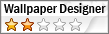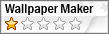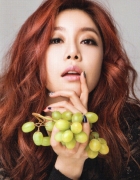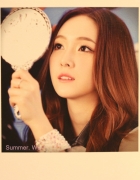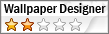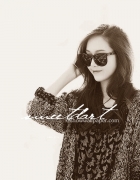First Tutorial ^^
So.... Just follow the step
1. Fill the background with black color so the glow of letter is visible

2. And write a letter do you want. For example, I use SP

3. Time News Roman font. Use the biggest size for your font. U can use another font

4. Then, right click the layer of SP, and choose “blending options”.

5. Choose “outer glow” and “stroke”. For outer glow, change the size. And for stroke, change the size into 1 px and change stroke color.


6. Change fill into 0 %

7. That’s SP with glow

8. Then, press Ctrl + J for copy the layer as much as possible. For this example, I make 11 layer.

9. Then, change all the stroke color and glow color of all layers whatever you want. But don’t change the stroke color and glow color of the uppermost layer. And drag the layer in any direction. But don’t drag the uppermost layer.

10. Look like that.

11. It’s look not neat? Select all layer.

12. Then, click it.

13. Look like that.
 Now… Time for make other effect...
Now… Time for make other effect... 14. Make a new layer. Press Ctrl + Shift + N

15. Fill the layer with black color. Change into “Screen”.

16. Then, click “Filter >> Render >> Lens flare”. U can choose anything u want, but in this example, I use “Movie Prime”.


17. Look like this.

18. If u want to make the picture glower than before, press Ctrl + J for “layer 1”

19. Change “layer 1 copy” from “screen” into “linear dodge (add)”.

20. Look like this.
 This step for make “reflection effect”
This step for make “reflection effect” 21. Select All Layer. Click and drag all layer for copy-ing it.

22. Select “Layer >>> Group layers”.

23. Then, Choose “Edit >>> Transform >>> Flip Vertical.” Look like that.

24. Put “Group 1” under all layer

25. Change the opacity of “group 1”. look like that.
 Actually, u can finish here. But, I tell you other options.
Actually, u can finish here. But, I tell you other options. 26. Convert the group, so, the group change into a new layer.


27. Select “group 1”, then choose “Filter >> Blur >> Gaussian Blur”.

28. Finish
 Other Version
Other Version 
 Application
Application